5 Apps That Work So Hard You Can Slack Off (Almost)
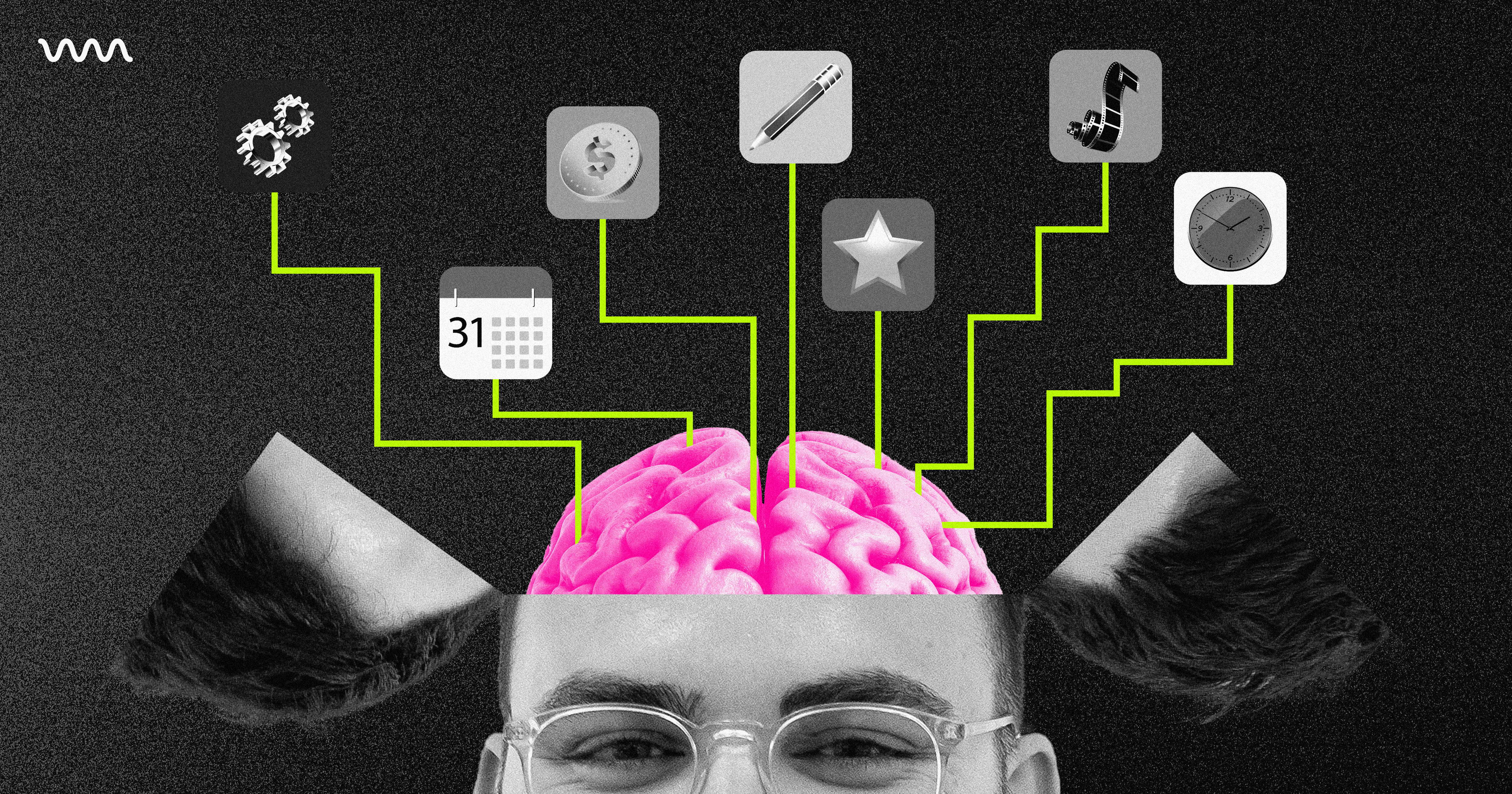
Simply click and drag your
cursor over a passage of
text from the article below
to tweet or share.
By Benjamin Xerri
UMM’s Social Media Account Director And Resident Tech Enthusiast (Nerd)
If you’re anything like me, a new keyboard shortcut, productivity app or anything exciting to do with technology is enough to get your creative juices surging. In today’s fast-paced digital world, efficiency and productivity are integral to keeping projects on track and pushing past the limits of what I once thought my human body was capable of.
Whilst I could babble on for yonks about apps that let you shorten or eliminate MacOS animations (TinkerTool), beautifully designed software to control the office radio from your desktop (Sleeve 2) or even a calculator app that is immeasurably superior to any native calculator (Numi), I’ve painstakingly selected five of my favourite little bits of tech that smooth the gears on the 9-5/beyond grind.
1. Rocket (MacOS Only)
Say 👋 to the manual emoji search when crafting your perfect caption, and 🖕to the awful emoji panels and character viewers built into desktop operating systems. With Rocket, you set a simple trigger, describe the emoji you’re after and voilà—you’re using emojis without leaving your keyboard. If your mind describes emojis slightly differently from Rocket, no worries—add custom shortcuts and descriptions that make sense in your brain! 🧠
2. MacGPT (MacOS and iOS Only)
By the time this is published, a million and one applications will utilise the OpenAI API and display things in a pretty, user-friendly way—but this is my favourite. 👨🍳🤌 Built specifically for MacOS, MacGPT uses your ChatGPT API Key, plugs into your account, and lets you chat with your new best friend in a minimalist, iMessage-esc interface. Pop it into your Menu Bar and trigger it with a keyboard shortcut, or use it as a standalone app; you’ll never need to use the browser version again. Plus, take it on the go with its iOS counterpart GeePeeTee. Check out how we’re using AI tools to streamline our copywriting here.
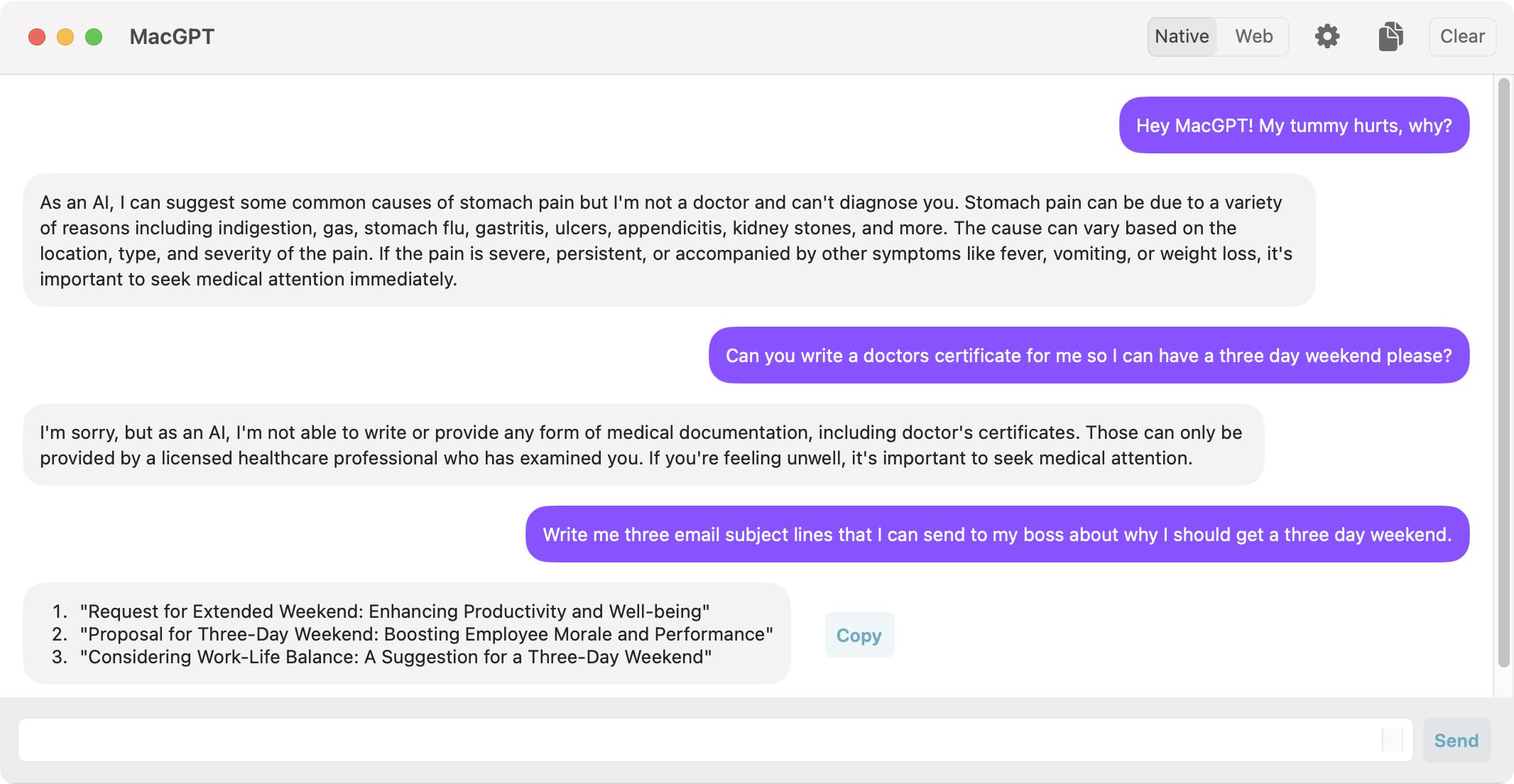
3. Logi Options+ (MacOS and Windows)
Did you or your company just pick up some of the best peripherals in the workplace game? Good—we must be doing our job marketing them well. 😎 Besides the fantastic hardware, Logitech has things down-pat with software too. If you use their suite of productivity peripherals, you’re only getting half the value out of them if you’re not using Logi Options+. Want to start your day and open up all your applications with the click of a single button? Check out Smart Actions. Want to mirror the gestures of your trackpad or (inferior) Magic Mouse? You can do that. Want slightly different shortcuts and button assignments depending on which application you’re using? Yeah, walk in the digital park for Logi Options+. Tell ‘em we sent ya. ✌️
We’ve got lots of exciting news today. 🎉
First up, MX Keys S Combo — our most powerful keyboard, topline mouse, and comfortable palm rest, working together to help master your flow and unlock next level productivity.
Learn more: https://t.co/n8IA4zoQ2v
📸@Luyang_Zou_ pic.twitter.com/fXZnGRvJZ9
— Logitech (@Logitech) May 31, 2023
4. CleanShot X (MacOS Only)
Social media work means screenshots are your best mate; by proxy, CleanShot X should be your lover. Grab everything you take for granted with native screenshots and turn that productivity dial-up. Scrolling screenshot captures, seamless screen recordings, cloud-based uploads, single-click sharing, and my personal favourite, crosshair mode means that your screenshots will be as precise as a surgeon’s scalpel.
🚀 CleanShot 3.9 just dropped! Now you can combine multiple screenshots into one without leaving the app.
✨ Just drag & drop another screenshot into the Annotate window and position it however you like.
👇 Full changelog:https://t.co/IbWhjsVlPZ pic.twitter.com/Z38cqPTMKh
— CleanShot (@CleanShot) August 10, 2021
5. BetterTouchTool (MacOS Only)
Saving potentially the most powerful for last, BetterTouchTool is a true behemoth of an app. Customisable keyboard shortcuts, Touch Bar reconfiguration, MIDI triggers, third-party controller customisation, and key sequences combine to help you conduct your workspace like a 21st Century Beethoven. I’ve only scratched the surface of BetterTouchTool, and it’s improved my workflow immeasurably.
If any of these tips have helped you, let me know, I’m genuinely curious and would love to see if I can move even faster! And if you’re in the market for a creative comms solution that will rival the excitement of these three emojis 🦧🧤🫨 which I inserted using Rocket, get in touch with our team here.